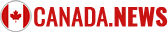Letstrip AI is a trip planner powered by artificial intelligence. The unique system offers users an excellent opportunity to create the perfect itinerary for their travels for free.
Main purpose of Letstrip AI
Let’s Trip AI is a modern, highly effective travel system that uses artificial intelligence to create personalized travel itineraries. It is enough to tell about your dream destination, and the AI will professionally develop the ideal trip, taking into account all the wishes and interests of the user. The main advantages of this scheduler are:
- personalization of routes;
- full customization;
- free to use and no advertising;
- expert routes based on AI, etc.
Each route created using this platform is unique and tailored specifically for you. AI takes into account everyone’s personal preferences, interests and wishes, creating a personalized trip plan that highlights the best attractions, restaurants and entertainment spots. AI Trip Planner allows you to completely customize your route. Everyone can add or remove locations, add notes, and change the order of attractions. This makes your travel plan as flexible and convenient as possible.
In beta testing, Letstrip AI offers its services for free and without advertising. This is a great opportunity to experience all the benefits of a planner without any of the expense or hassle. For those looking for more options, there is a premium AI model with advanced features. The platform allows you to create professionally designed itineraries that cover all the key points of your trip and provide an unforgettable experience.
How does Letstrip AI work?
The process of creating a route with Letstrip AI is simple and intuitive. All you need to do is enter information about the place you plan to visit. This could be a specific city, region or country. You must also indicate your interests and preferences, such as cultural attractions, nature, restaurants, outdoor activities, etc. Artificial intelligence analyzes all this data and creates a unique route. If necessary, you can make changes to the created route by adding or removing locations, changing the order of visits, and adding notes.